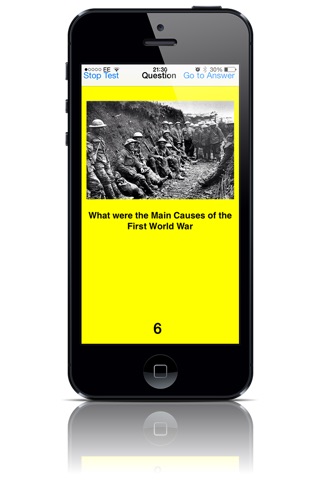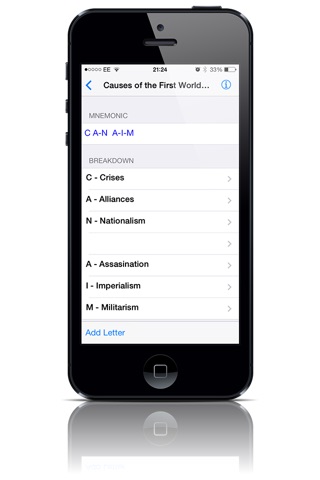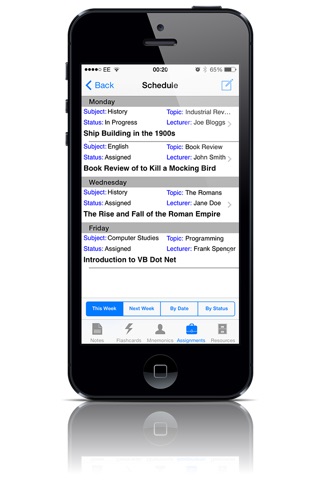Microsoft Word Compatible Study Tool (Create Word Docs from your iPhone/iPad)
Do your homework assignments, take class/lecture notes, create revision flashcards, store revision documents on your iPhone/iPad with MyStudyPal (CREATE Microsoft Word Docs on your iPhone/iPad and Sync/Email them on your Mac/PC)
Work Anywhere on your iPhone/iPad
o For all Students including University, College, Medical, Law, Primary School, Secondary School etc.
o Word Processor functionality.
o Use your iPhone/iPad to take rich text Class/Lecture Notes.
o Use your iPhone/iPad to do your Homework Assignments.
o Use your iPhone/iPad to create Flashcards for revision.
o Create mnemonics to help remember a list of items like a list of key points to mention in an essay.
o Sync or email your Notes/Assignments with your Mac/PC as Microsoft Word documents using Dropbox.
o Edit documents in Microsoft word on your PC/Mac and Sync changes back to your iPhone/iPad so that you can continue to work on the train or bus .
o Organise your Notes, Assignments and Flashcard by Subject, Topic, Lecturer or Index Keyword.
A Portable Library on your iPhone/iPad
o Take all your revision PDF e-books, Microsoft Word, Excel, PowerPoint documents, websites links, videos, images etc., where ever you go.
o Transfer files directly from your PC/Mac to your iPhone/iPad.
o Link files to assignments so you can easily refer to them when completing assignments
o Organise your resource files by Subject, Topic, Lecturer or Index Keyword.
Organise your study
MyStudyPal has been designed to help students organise their study. Assignments, Notes, Flashcards, Mnemonics, and Resources Files can be organised by Subject, Topic, or Lecturer. In addition you can organise your items by one or more Index Keyword that you can define yourself. In this way you can categorise your items so that you can easily refer to them when you are revising. A search facility also allows you to search your content for any keyword.
MyStudyPal has all these great features
o Manage your Assignments with an Assignment Schedule
o Assignments can be assigned a status of Assigned, In-Progress or Complete
o The Assignment Schedule lists assignments due This Week, Next Week, or by Status
o Highlight key words or passages of text in your Notes
o Select font, font size, font colour, and Assignment/Note background colour
o Insert Pictures from Camera Roll, or taken directly with the iPhone/iPad camera
o List points using bullet points or number lists